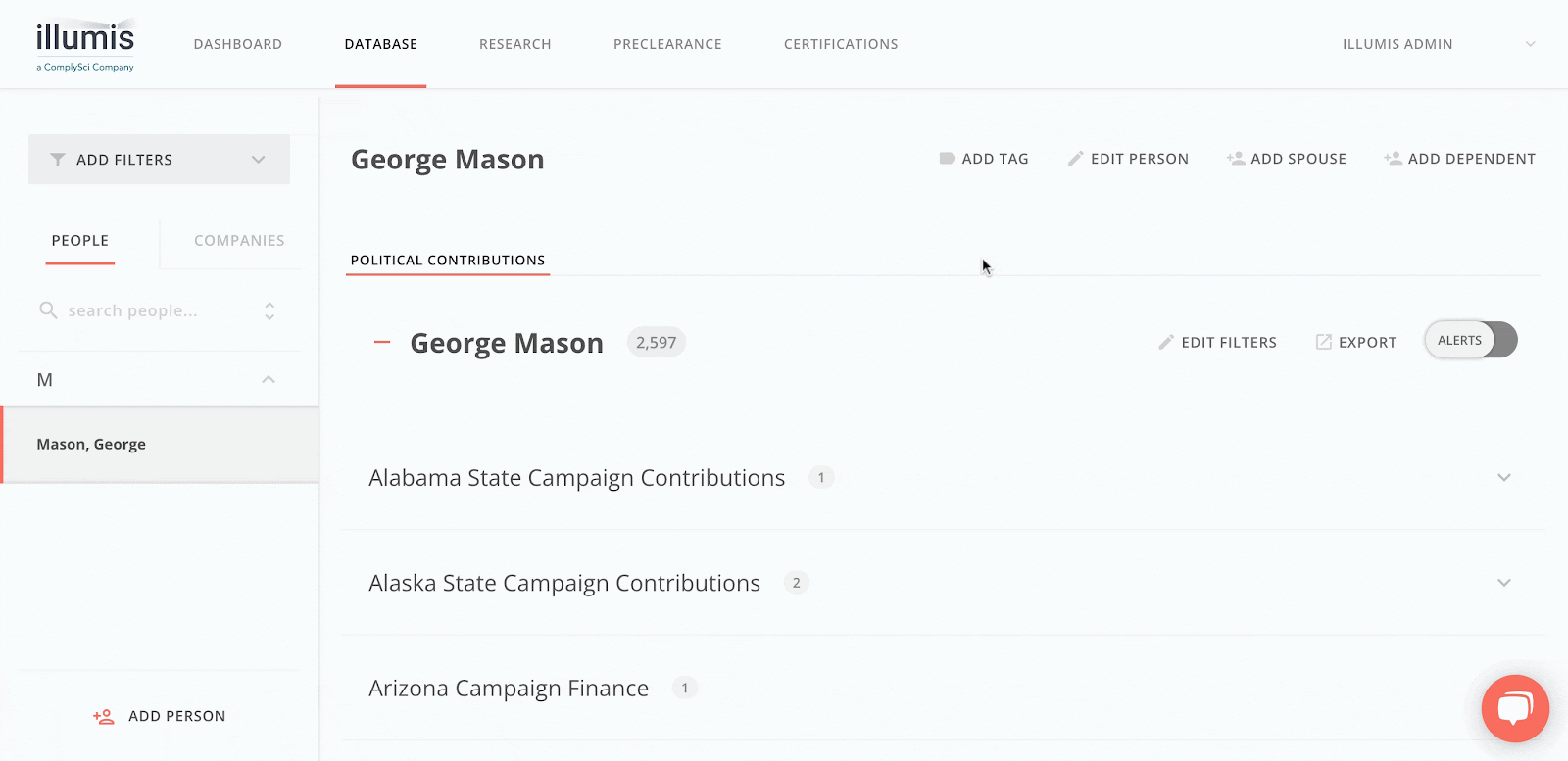- COMPLIANCE HELP CENTER
- Getting started
- Add, Edit, Or Delete A Person
Getting started
Add, Edit, Or Delete A Person
Add An Employee In illumis
To add an employee to monitor on illumis, follow the instructions below.
- First, click “add person” in the Database.
- Enter the first and last name of the person.
- Do not include middle names or middle initials
- Omit titles like Mr. or Mrs. and any name suffixes like Jr. Sr. or III
- We also recommend omitting special characters
- Note that single character names are not supported
- Note that adding any address information in this window will not affect search results - if you wish to add a state or postal code as a filter, you can do that in the Edit Filters section.
- Click “add person” to add the search, and show results.
Tips: Learn how to add filters and alternate names
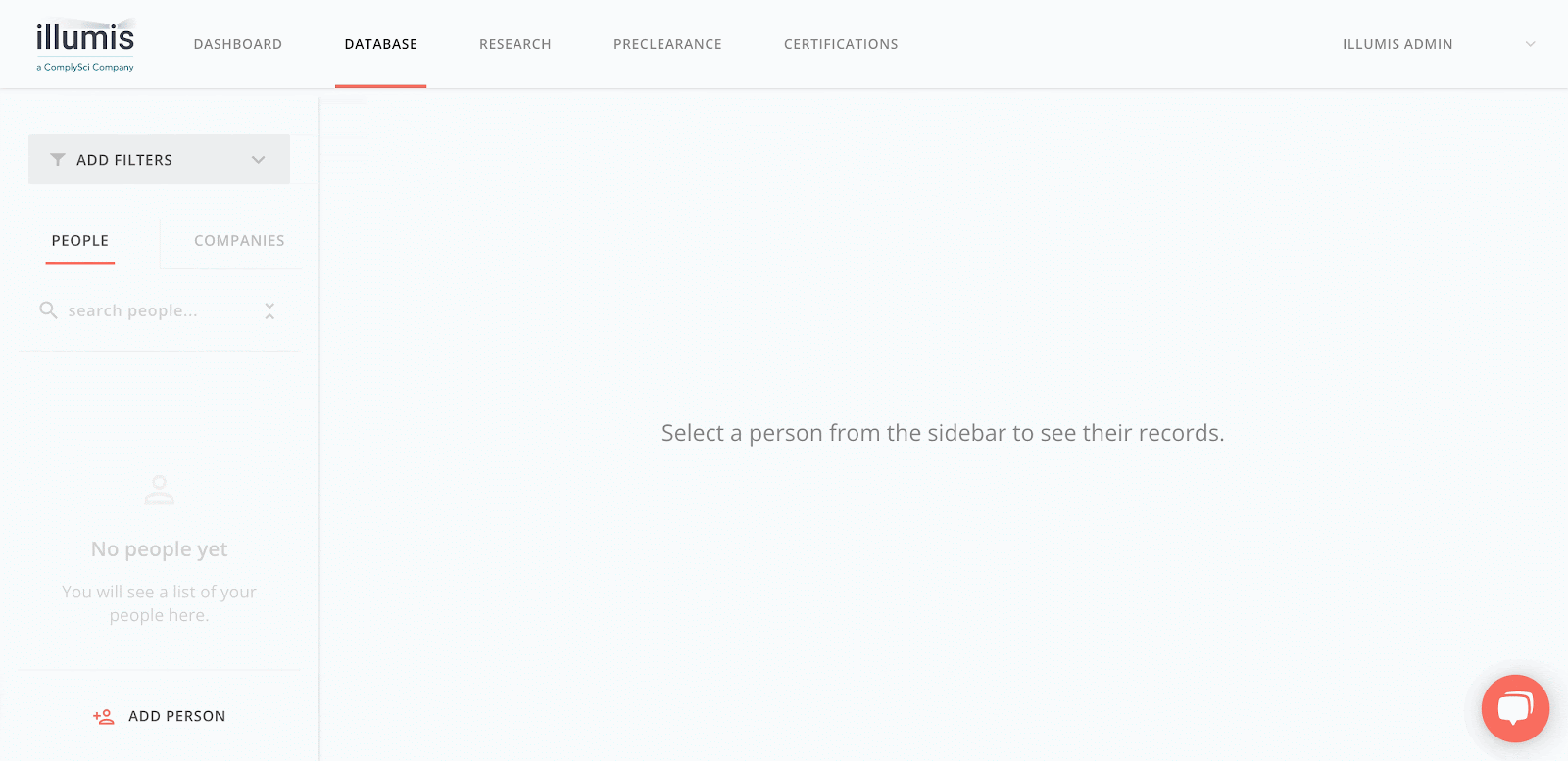
Add A Spouse or Dependent In illumis
To add a spouse or dependent to monitor in illumis, follow the instructions below.
- Go to the Database, and select the name of the employee whom you would like to add a spouse or dependent to.
- Click on either “Add Spouse” or “Add Dependent.”
- Add their household member’s full name, person.
- Do not include middle names or middle initials
- Omit titles like Mr. or Mrs. and any name suffixes like Jr. Sr. or III
- We also recommend omitting special characters
- Note that single character names are not supported
- Note that adding any address information in this window will not affect search results - if you wish to add a state or postal code as a filter, you can do that in the Edit Filters section.
- Confirm the “Add Spouse” or “Add Dependent.”
Edit A Person On illumis
If you’d like to edit details for an existing person on illumis, follow the following steps:
- Navigate to the Database, where you see a list of all people being monitored.
- Select the person you wish to edit.
- Click “Edit Person Details” on the upper right side of the results page, next to “export” and “alerts”
Note: This is where you can add information that is useful to refer back to (such as employee addresses and ID’s). However, nothing other than the employee’s name will affect the search results.
Tip: Learn how to add filters!
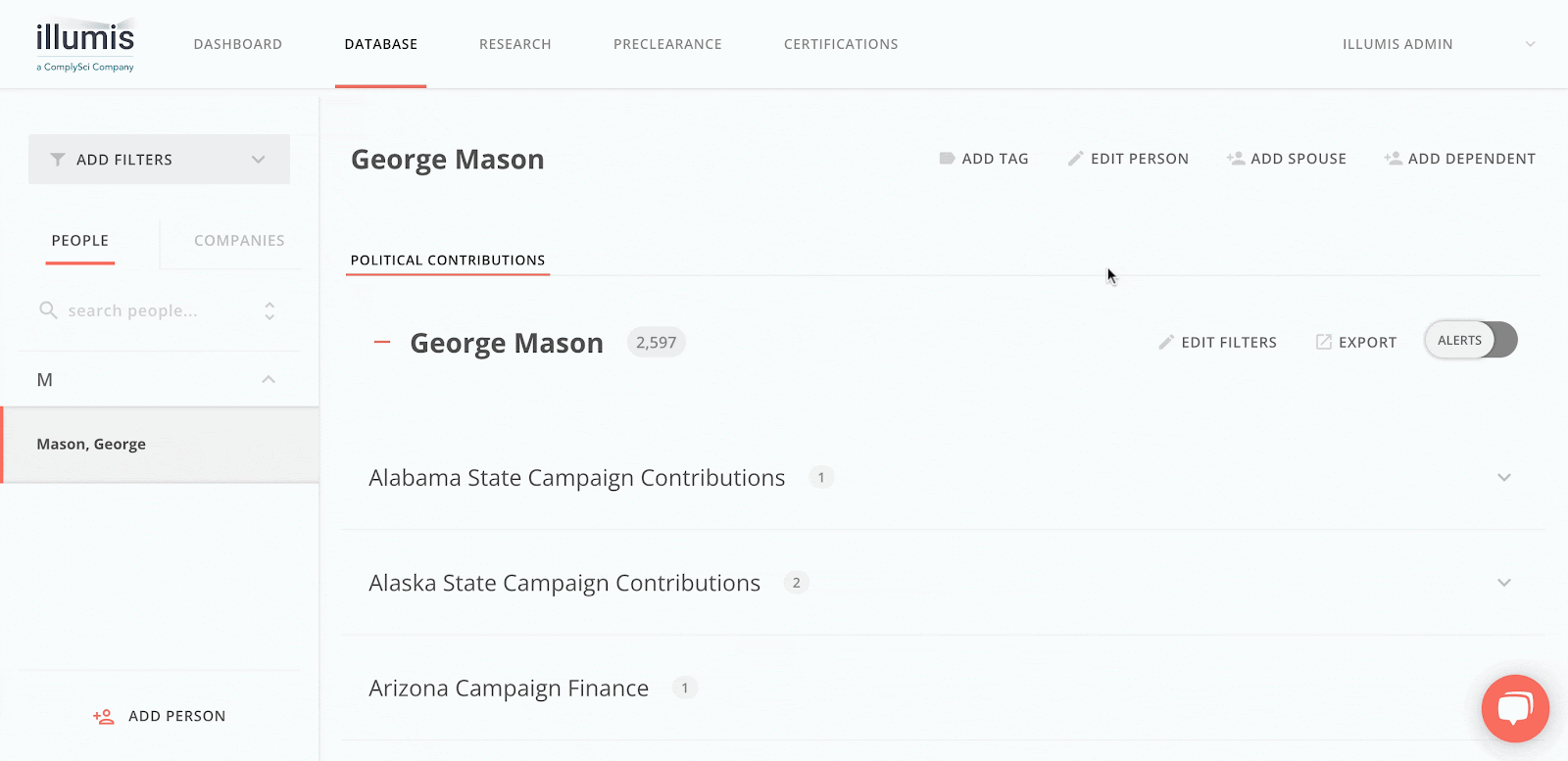
Delete A Person On illumis
If you’d like to stop monitoring a person, you may delete them from illumis.
- Navigate to the Database tab
- Select their name from the sidebar
- Choose “Edit Person Details” on the upper right of the results window
- Click “delete person”
- Confirm “Delete”