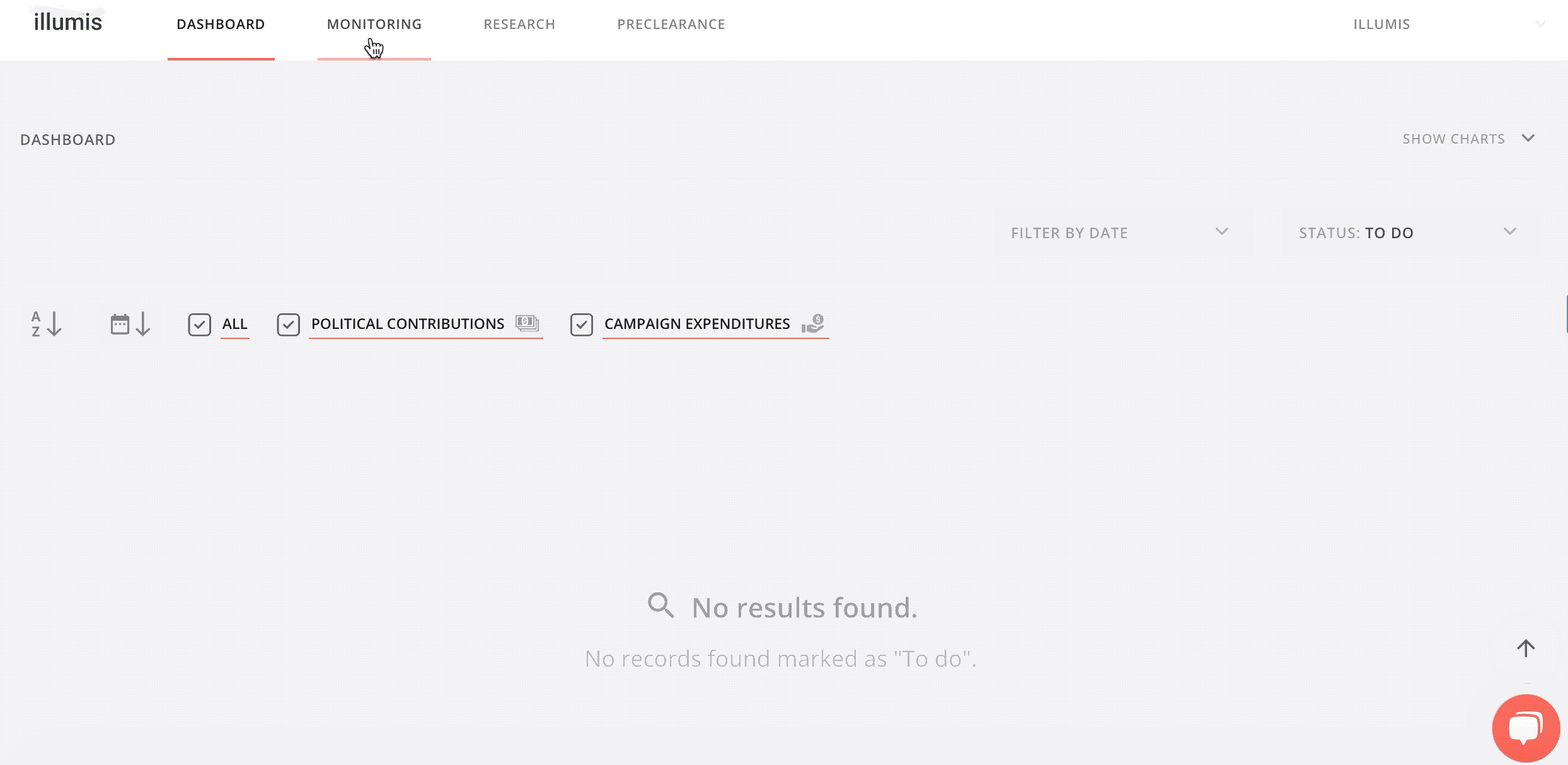- COMPLIANCE HELP CENTER
- Product Updates
- Entity Search
PRODUCT UPDATES
Entity Search
We’re continually updating our compliance platform to better serve our customers. We’re excited to highlight the our newest functionality in our latest feature update.
Entity Search. While you’ve always been able to search by entity in the employer field of a record, now you can also choose to search by entity in the contributor field. This helps you track when a company or company PAC makes a contribution directly. In the monitoring section of the illumis platform, simply go to the companies tab, click “add company,” then select search by “name field.” Now, you’re able to search entities by the employer field, the name field, or both!