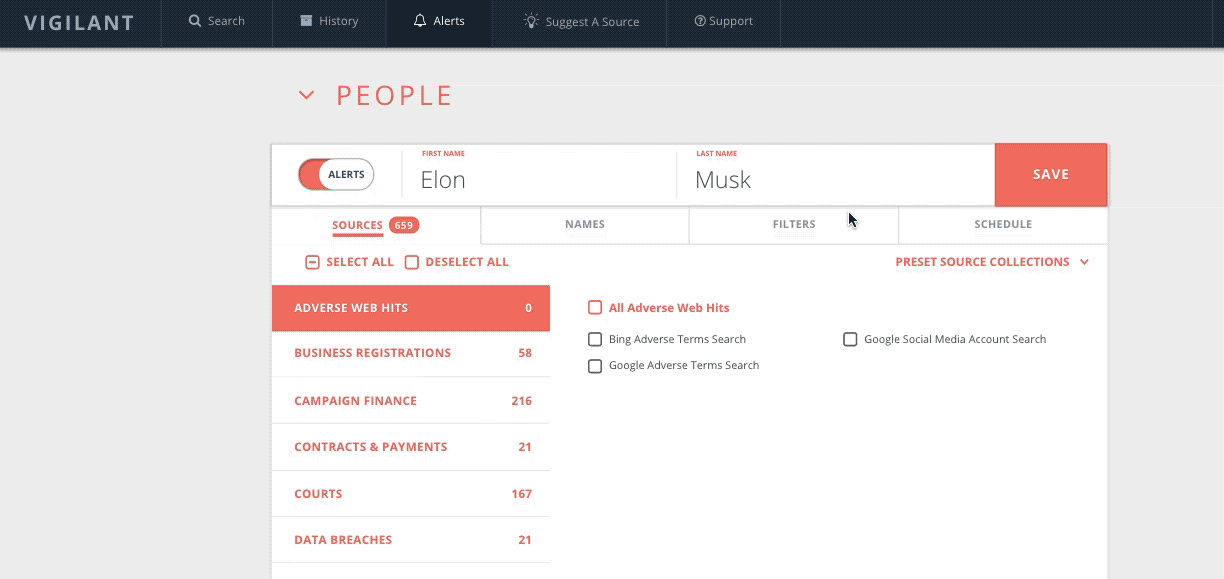- SEARCH HELP CENTER
- Getting Started
- Setting Up And Managing Alerts
GETTING STARTED
Setting Up And Managing Alerts
Alerts are a powerful tool for monitoring public records. Most illumis accounts include a certain number of Alerts and it is always possible to add additional Alerts to your account by emailing solutions@illumis.com.
When an Alert is saved for a person or entity on illumis, the platform will continue to run searches for that subject on a regular basis, sending an alert to your email inbox whenever new records are found. This can be useful as on ongoing source of intelligence or as a monitoring tool for a particular area of concern.
To activate an Alert, click the Alerts button on the results screen after a search is completed.
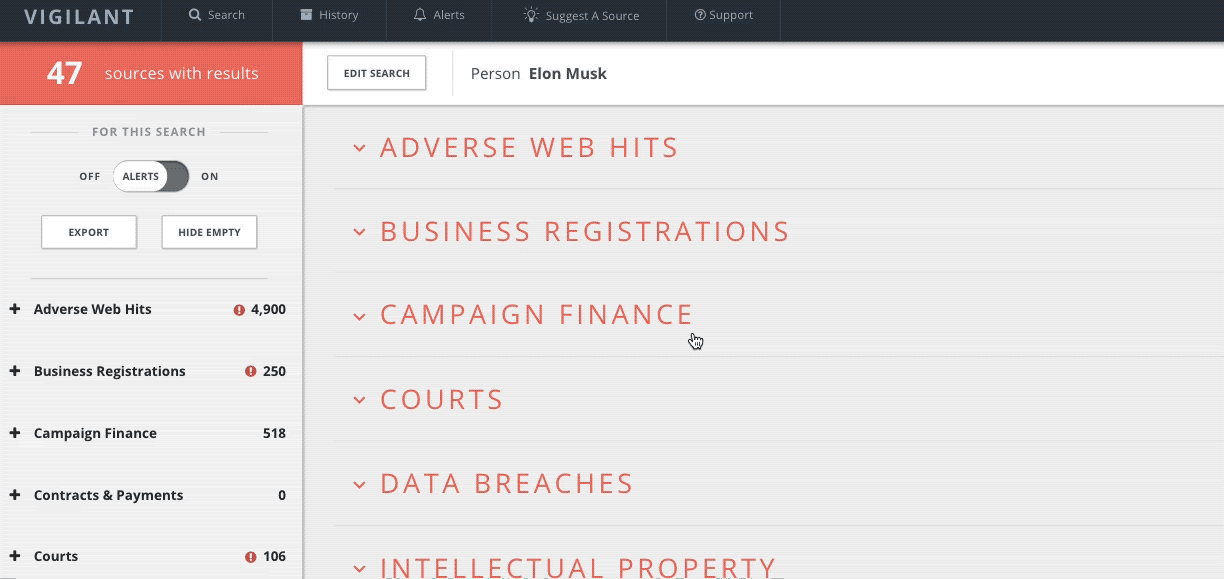
Once an Alert is on, you can manage the frequency of alerts and the selected sources of an alert by clicking the Alerts tab on the top menu bar. This page is also where you can turn off or delete an Alert that is no longer needed.
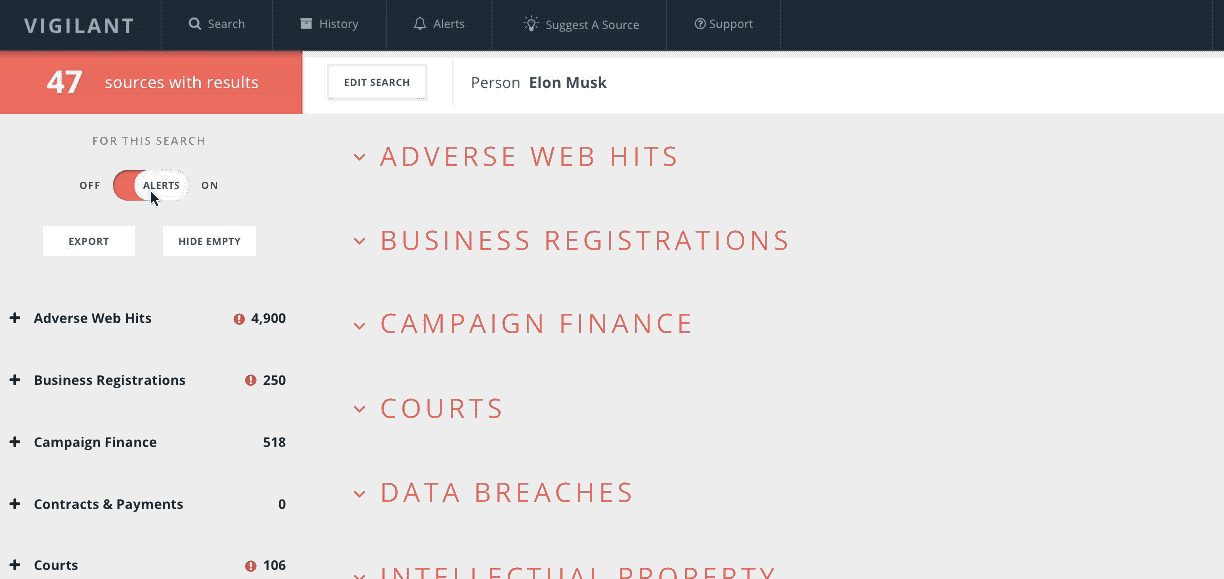
By editing the source selection on an Alert, you can eliminate common record updates. For example, campaign finance records could be turned off so that an Alert tracks just court records or lobbyist filings instead.