- COMPLIANCE HELP CENTER
- Getting started
- Contribution Records
GETTING STARTED
Contribution Records
illumis’s compliance platform pulls political campaign contribution data from the FEC, all 50 states, and most municipal sources.
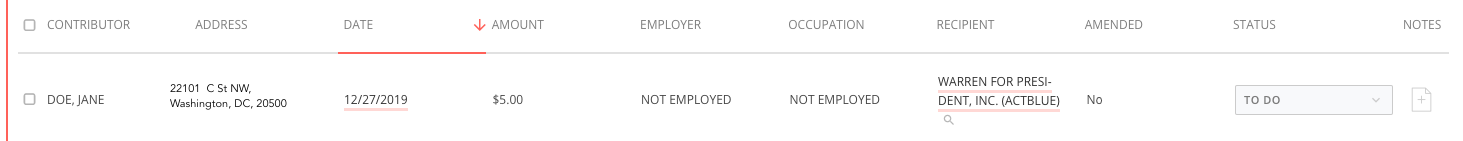
Contribution records will appear in different places across your account and typically include all the following information*:
Contributor - Name of the donor who made the contribution
Address - Home/billing address of the donor who made the contribution
Date - the date the contribution was made
Amount - the amount the contribution was for in USD
Employer - the employer listed by the donor when they made the contribution
Occupation - the occupation listed by the donor when they made the contribution
Recipient - The candidate, committee, or PAC that received the contribution
Amended - Whether or not the contribution appeared at its source on an amended contribution filing (see more below)
Jurisdiction* - The election authority (federal, state, or local) that regulates the contribution and source where it was originally reported. *Visible as a field on the contribution record in Dashboard and as an organizing category in the Database (see below).
Status - the custom status label assigned for the contribution record in illumis (see dashboard how-to for more)
Notes - a custom note that has been or can be added to the contribution record in illumis (see dashboard how-to for more)
*Contributions from certain jurisdictions may not always report certain information like address or employer. In these instances, you’ll see “N/A” in the respective field.
Basics:
- Sources - If you are viewing contributions for people searches in the Monitoring tab, you’ll see contributions there appear “batched” by jurisdiction. If you are reviewing contributions in the Dashboard, you’ll see contributions appear with a “Jurisdiction” field noting the source there. A jurisdiction represents a different campaign finance database where illumis sources campaign contributions from (Examples: the Federal Election Commission, California Secretary of State, or New York City Board of Elections).
Whenever possible, contribution records in the platform will link directly back to their original source online. You can access this link by clicking on the date field in the contribution record. For instance, when linking back to a specific contribution record at the source isn’t possible, a Verify at Source link is included at the jurisdiction level for all contributions in the Database tab.
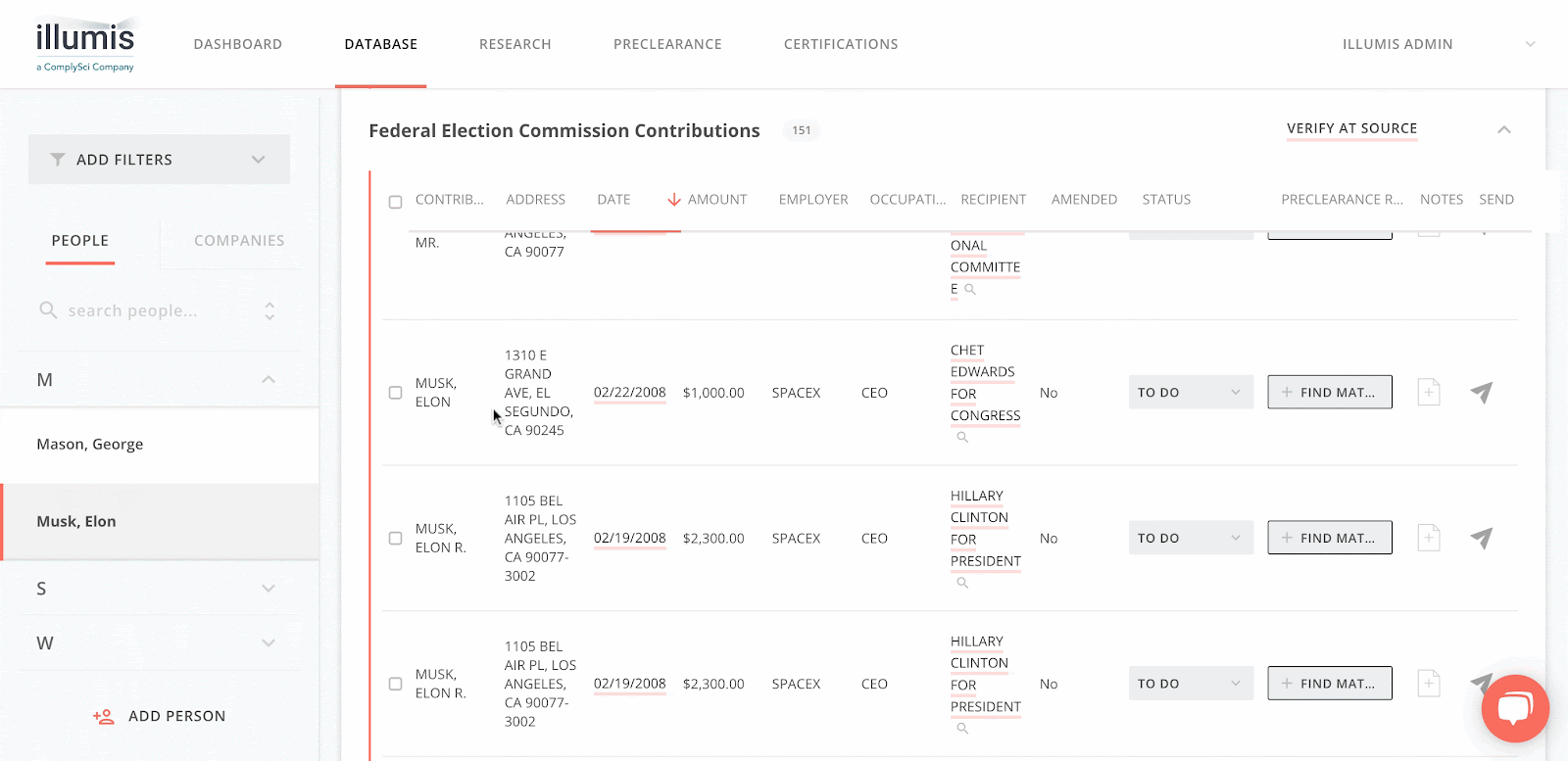
- Campaign Expenditures are payments made to another party by a campaign or committee. Campaign Expenditures are tracked as separate records in the platform. In the Database tab, you’ll see Campaign Expenditures appear as their own “batch” under specific jurisdictions. In the Dashboard, Political Contributions and Campaign Expenditures are denoted by a “dollars bills” icon for contributions or a “hand with money” icon for expenditures. The dashboard allows you to filter by either (see dashboard how-to for more).
- Recipient information - the Recipient field on a contribution record (labeled Spender on a Campaign Expenditure record) contains additional information, when available, to help you learn more about the campaign or committee the contribution was made to. This field also links back to the campaign or committee listing at the source so you can access any additional information there.
