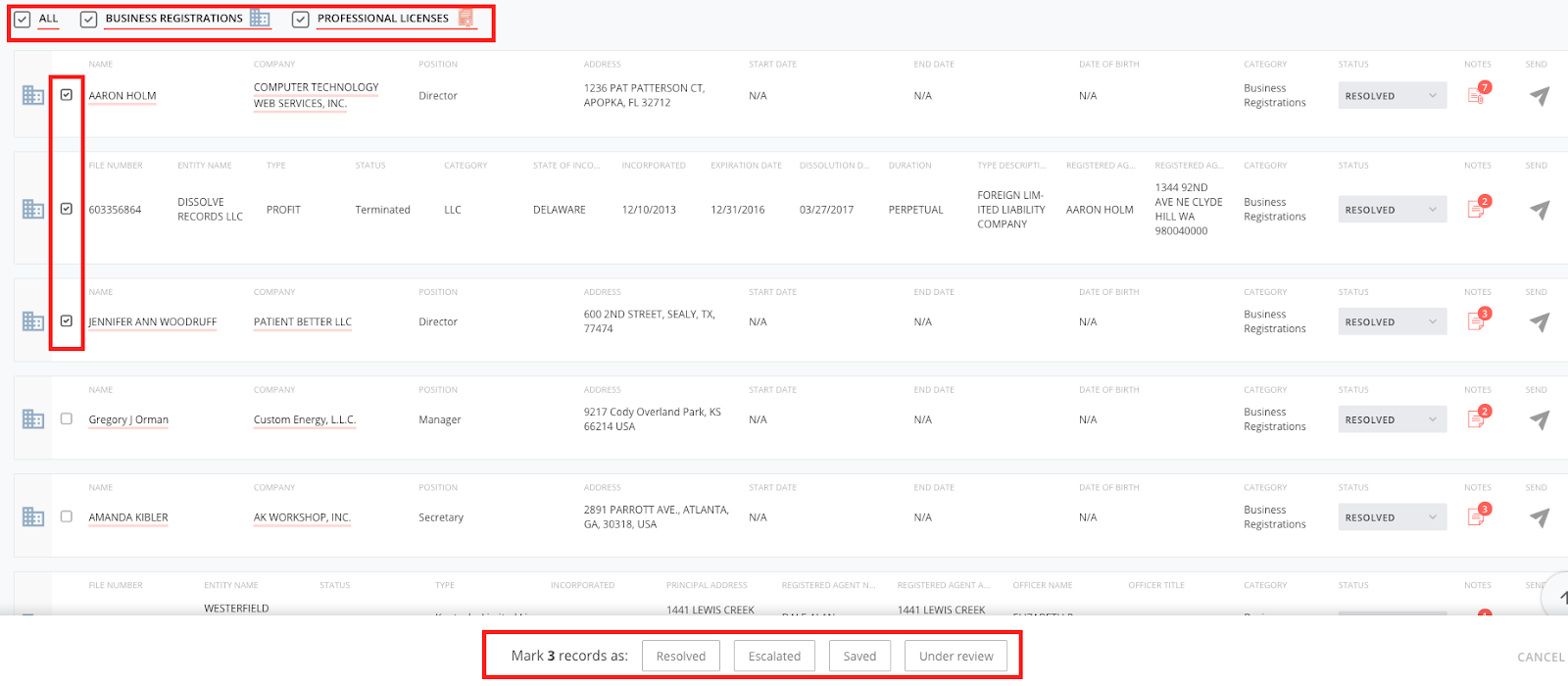- ILLUMIS HELP CENTER
- Getting Started
- Using the Workflow tab
GETTING STARTED
Using the Workflow tab
The Workflow area is where your team can organize and review records of interest. Any records that have a status applied will appear in one of the corresponding tabs in this section. Status are either applied to records manually, or automatically as part of a sharing a record or adding notes.
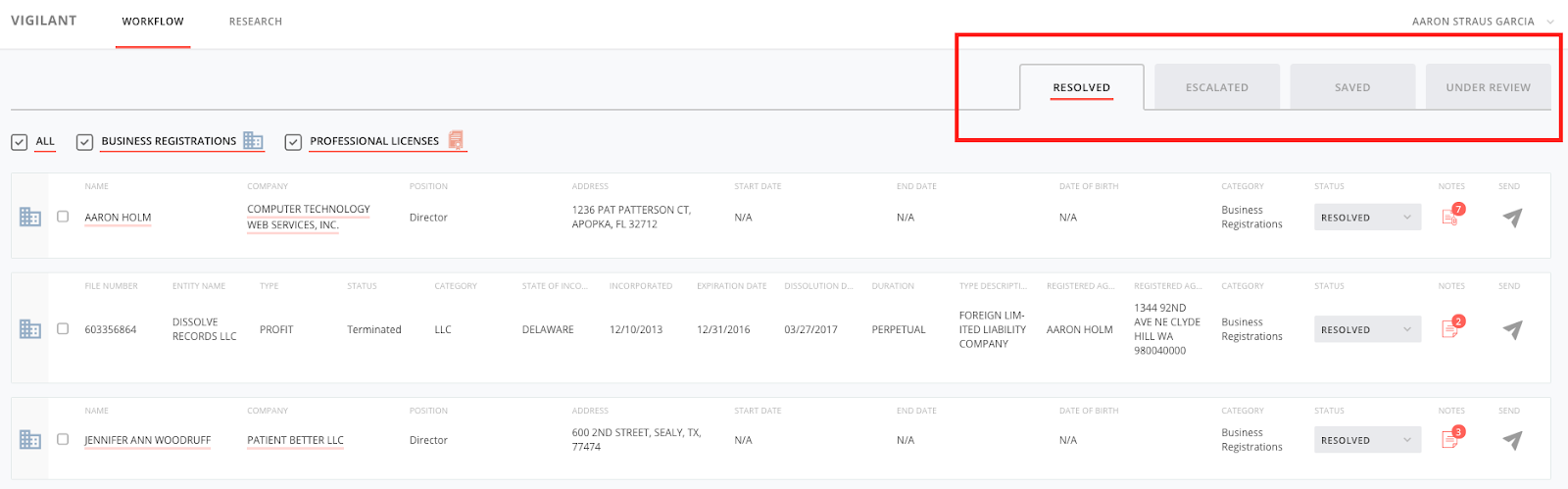
You can narrow records by record type (eg Business Registrations or Professional Licenses) by selecting from among the different record types along the top.
You can also select multiple records at a time to batch edit custom status labels for them. Simply select multiple records, and the option to mark all all of the selected records will appear at the bottom of the screen.