- COMPLIANCE HELP CENTER
- Getting started
- Conducting a One-Time Search
GETTING STARTED
Conducting a One-Time Search
You can conduct a one-time search to view political contributions made by an individual by going to the Research tab. There, in Search By Contributor, enter the name you wish to search for using the First Name and Last Name fields. You’ll be able to apply geographic filters to your search and filter by date of contribution as well. You’ll also be able to narrow your search by jurisdiction sources. If you have an account-wide date filter setup, this will impact the contributions that appear in this search.
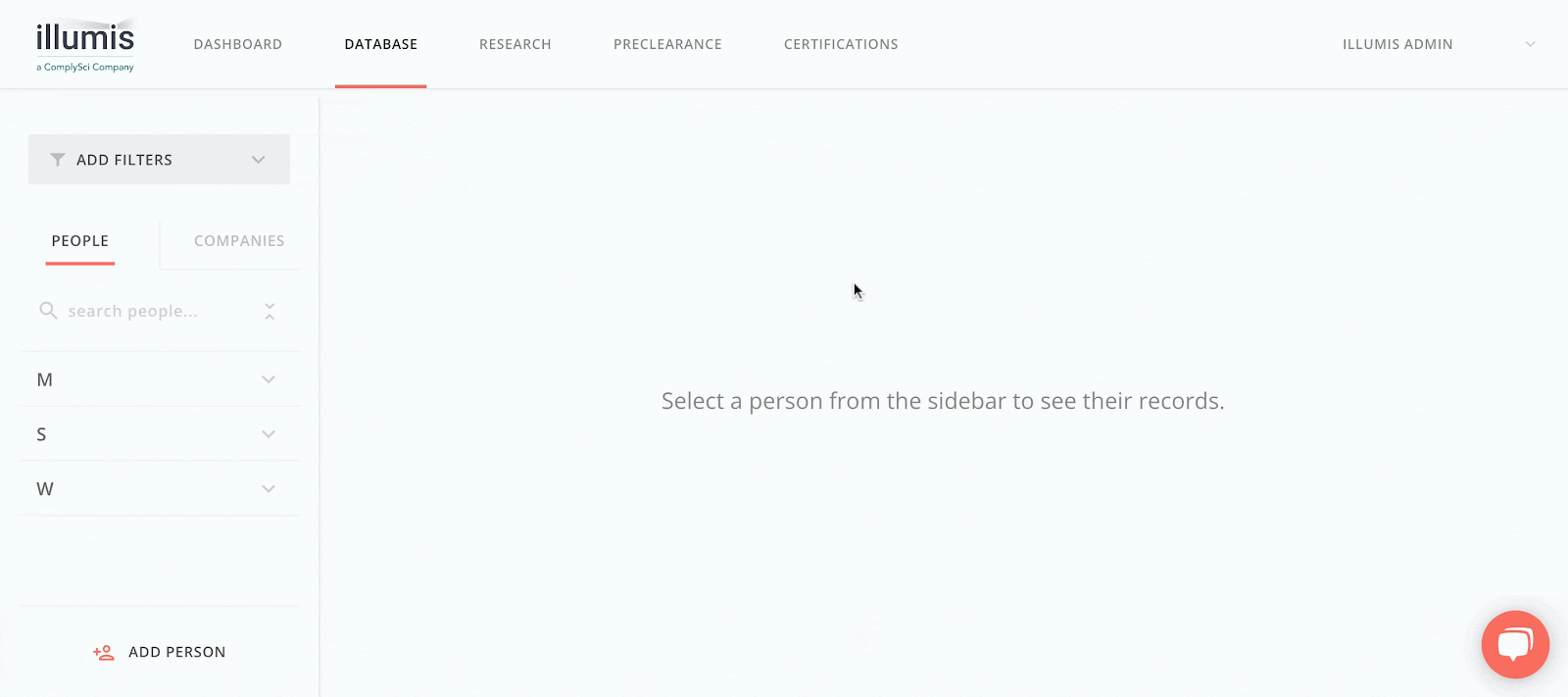
Once you’ve conducted a search, you can export the records generated to an Excel file by clicking Export on the right side of the screen.
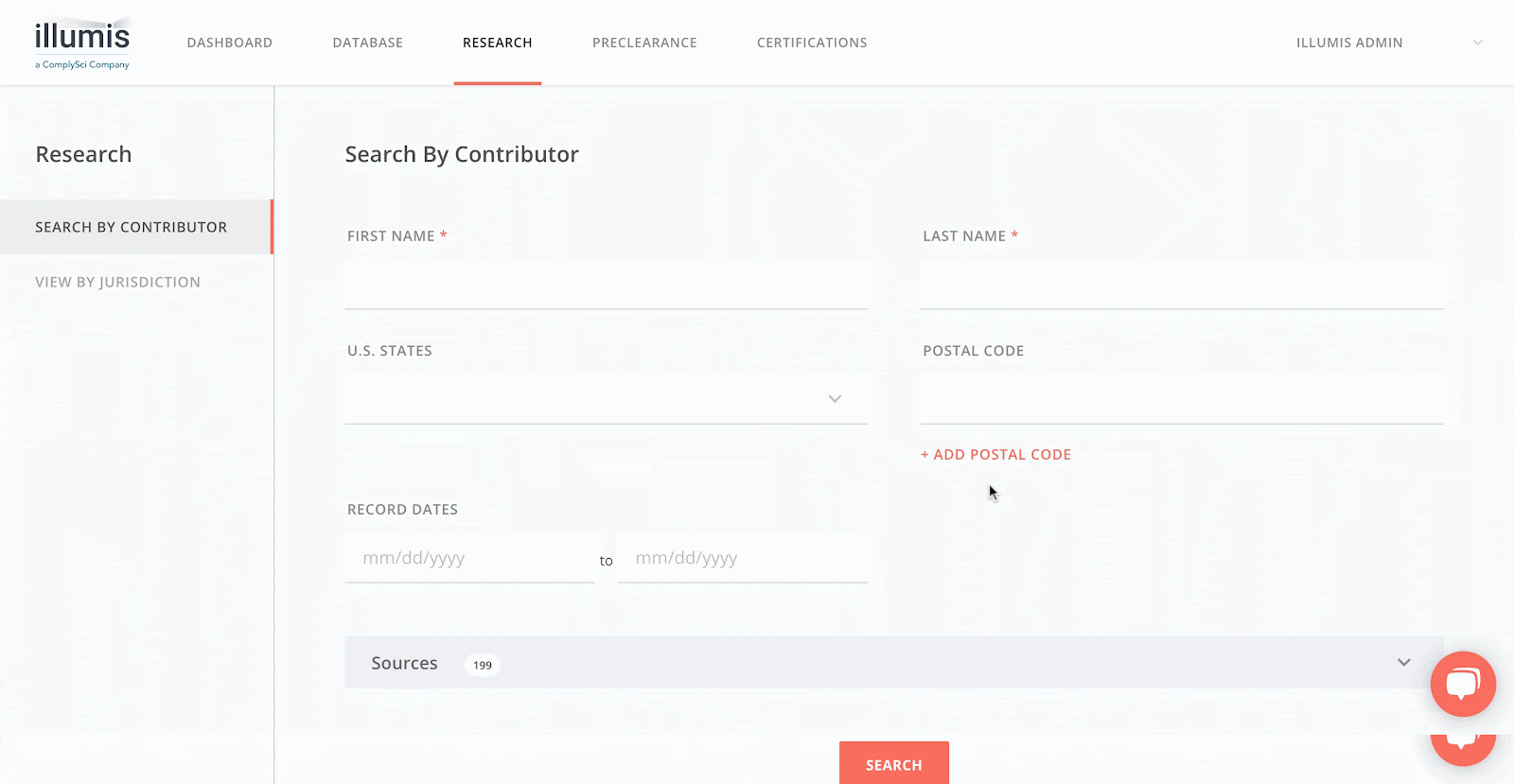
Note that contribution records that appear as part of one-time searches run in Search by Contributor will not be saved to your account. The names you search for here will not be monitored in any ongoing way or provide alerts unless you add the individual to the Database.
