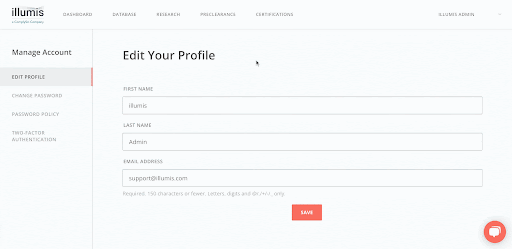- COMPLIANCE HELP CENTER
- Manage your account
- Changing Profile Information
MANAGE YOUR ACCOUNT
Changing Profile Information
To change the username or email address associated with your account, follow the following steps:
- Go to the top right corner and click the account name
- Select “Manage Account” in the dropdown
- Select “Edit Profile” from the menu on the left
- Make desired edits to “First Name,” “Last Name,” and/or “Email Address” in the new page, and click “Save”
- You should see the new account name shows up on the top right corner
Note: When you update your profile information, be aware that the updated “Email address” will be your new login username.
Tip: More info on changing your password is available here.