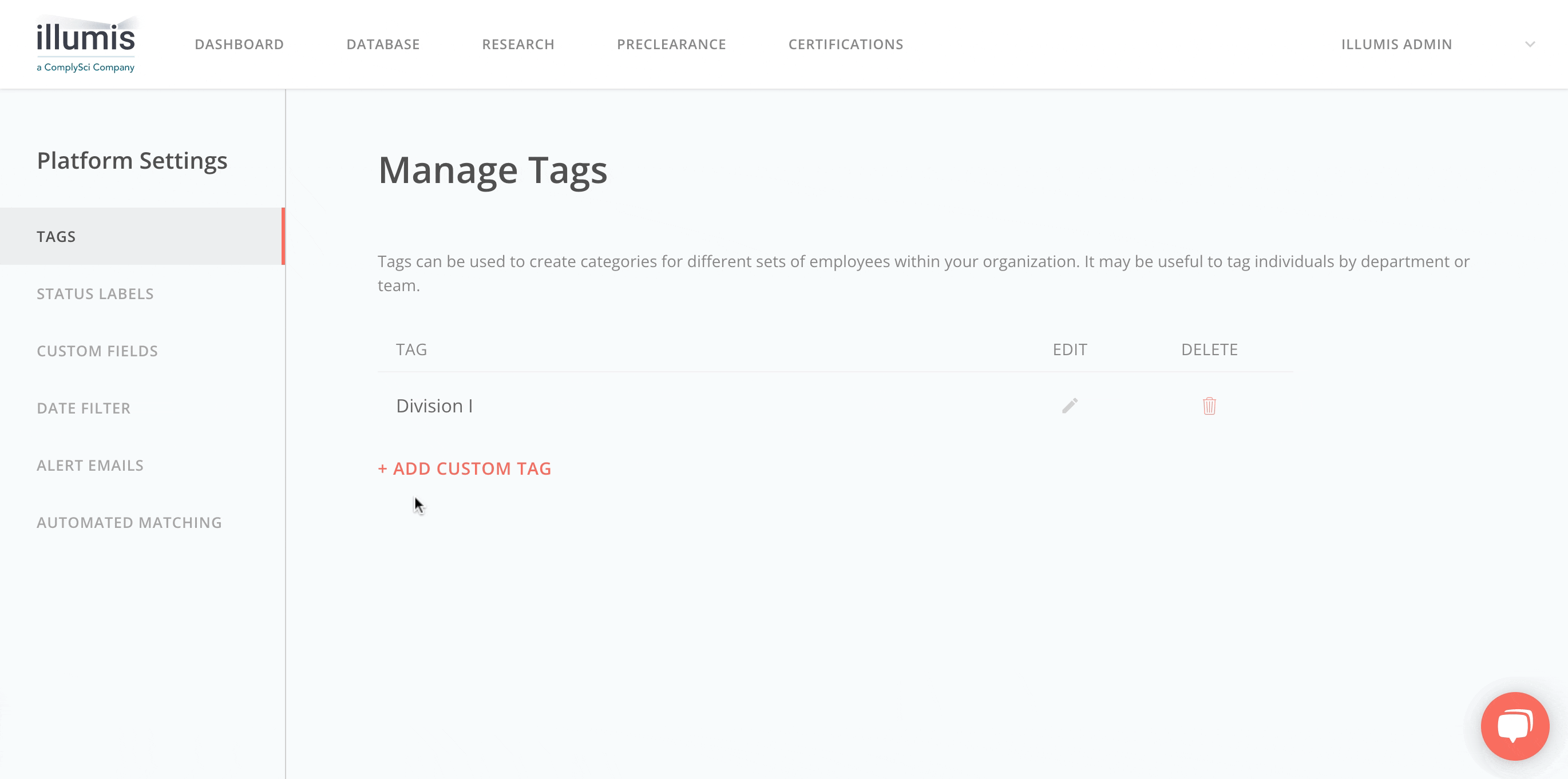- COMPLIANCE HELP CENTER
- Manage your account
- Set An Account-Wide Date Filter
MANAGE YOUR ACCOUNT
Set An Account-Wide Date Filter
Some data sources on illumis go back several decades and you may want to exclude all records before a certain date if they do not represent a risk for your firm or do not need to be reviewed.
In order to set a “universal date filter” which will apply across all users on the account, follow the steps below:
- Go to the top right corner and click the account name
- Select “Platform Settings” in the dropdown
- Select “Date Filter” from the menu bar on the left of the screen
- Enter the preferred date
- Note: all records before this date will be removed from the platform
- Click “Submit”
Tip: You can remove a date filter by clicking the remove button next to the date. The filter is removed if you receive notification on the bottom left corner.