- SEARCH HELP CENTER
- Troubleshooting
- Why Am I Seeing Exclamation Icons On Sources In My Search?
TROUBLESHOOTING
Why Am I Seeing Exclamation Icons On Sources In My Search?
If a source doesn’t complete or perform normally, we want to make sure you are aware and know the reason why. We also want to let you know when a particular source has limitations. To check on the status of a source, you can navigate to the individual source using the navigation bar on the left side of the screen and hover your mouse over the exclamation symbol.
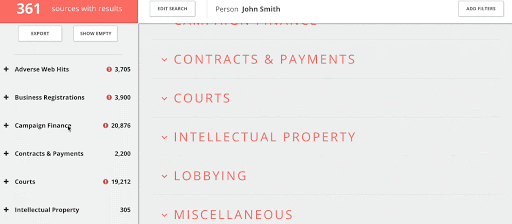
A few of the more common reasons for these icons:
“Maximum results returned for this source”
- Some sources have a limit on the number of results that can be returned. For example, we only return the first 2,000 results for the Google Adverse Term search.
“Source does not support searching by person”
- Some sources only support searches for entities. For example, some business registration sources don’t allow for person searches. If you are searching on a person’s name, sources exclusively for entities will show this error.
“Source does not support searching by entity”
- Similar to the above, some sources only support searches for persons. If you are searching for a business name, sources exclusively for persons will show this error.
“Source Maintenance Error”
- When this error occurs, it means that there are technical issues with the source and we are investigating to bring it back online as soon as possible.
If you need additional information about source status or would like to inquire about a source fix, you can contact our team at support@illumis.com
