- ILLUMIS HELP CENTER
- Manage your account
- Changing Record Statuses
MANAGE YOUR ACCOUNT
Changing Record Statuses
When you run searches in the platform, you may want to flag records of interest for continued review. To do this, you can assign records a status from the drop-down menu.
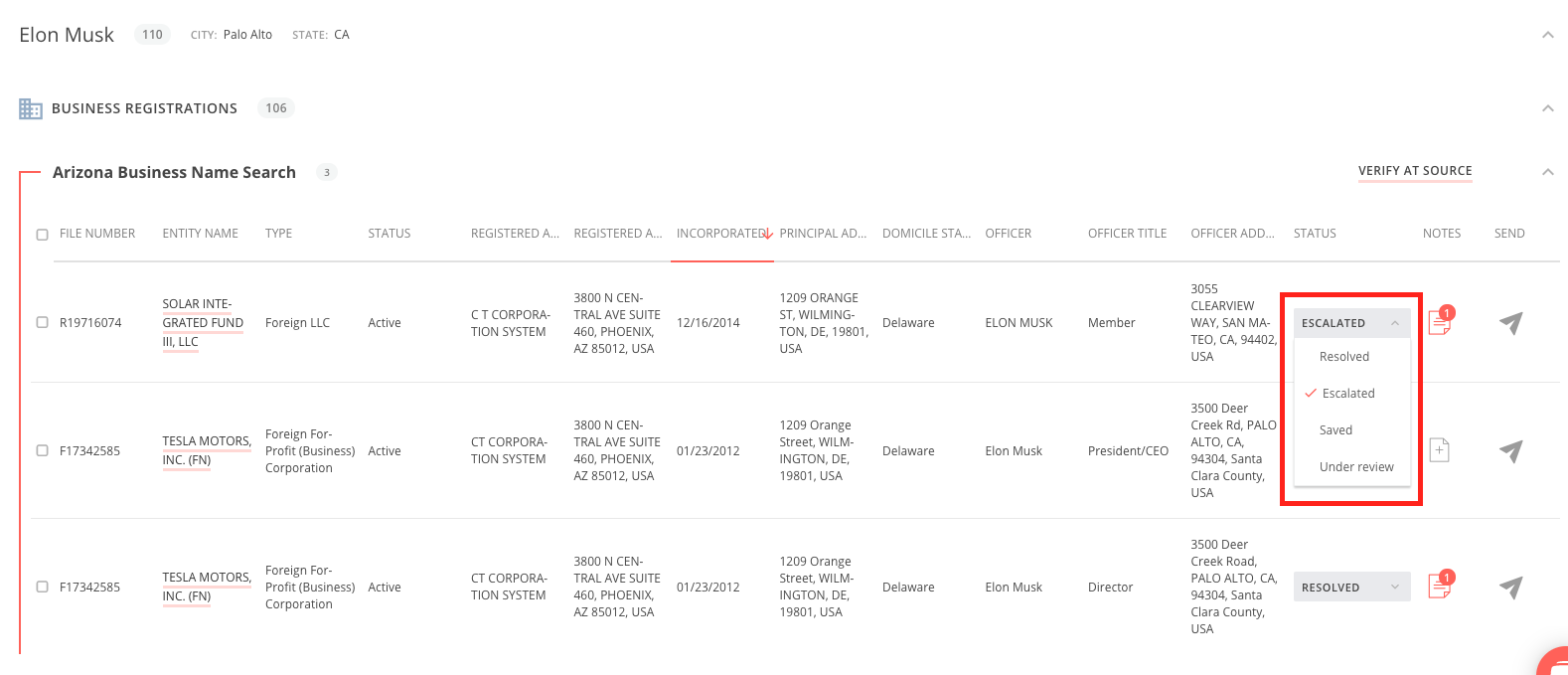
Once you’ve changed the record’s status, it will be saved to the corresponding sub-tab in the Workflow section.
