Sharing Records
Users can share records out from the illumis platform to colleagues via email, making it easy to escalate and discuss records with a broader group of users. To share records from the illumis platform:
- Select the “send” icon on a record to pull up the “send record” form.
- Enter the email address of the recipient
- Add a subject and message explaining
- Click “Send”
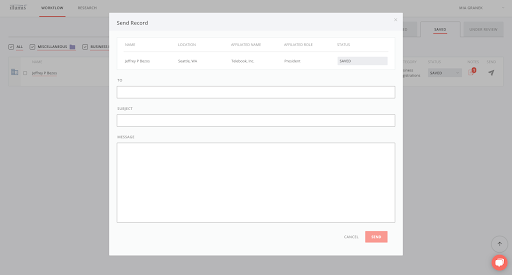
The email will include the embedded record linked to the original website or database it came from.
Sharing a record will automatically update its status to “escalated.”
